Now you can play Song Quiz Google Home on all your google assistant devices including your smart phone. Here, I will guide you how to play the Song Quiz Google and earn points. Step by step guide to google song quiz.
Listen to thousands of songs by top artists from past 6 decades. Google’s Song quiz show is very unique in nature. With smart AI technology, it is leading the market.
STEP BY STEP GUIDE TO SONG QUIZ GOOGLE HOME
STEP – 1 :
- On your Smart phone, use voice command Hey Google or Ok Google.
- Now Google Assistant home page will open
- And the Voice Command visualizer will start, If it doesn’t start automatically, just press on voice command mic symbol to activate it.
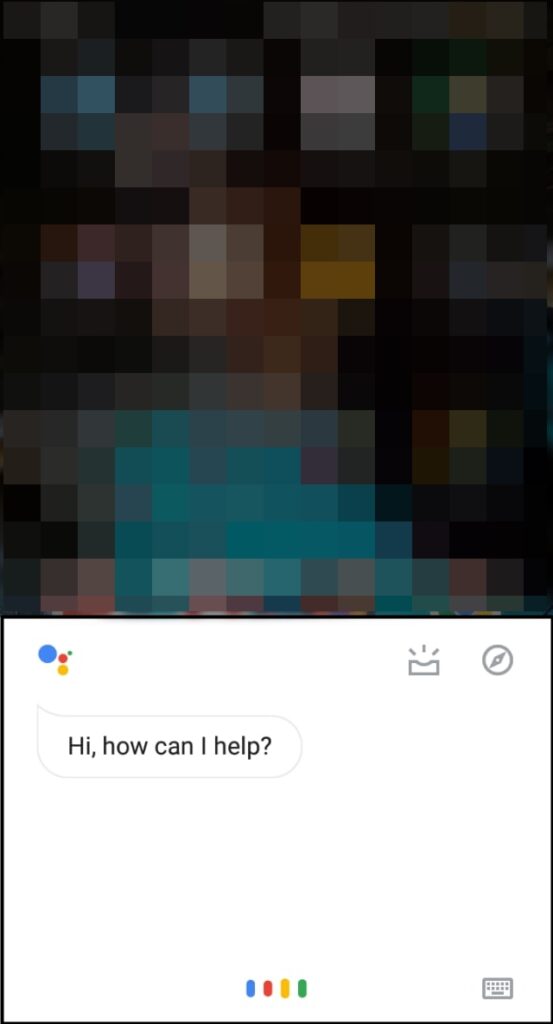
STEP – 2 :
- Now, Say ” Song Quiz Google Home “.
- Now Either the Song Quiz will start(Like Step-3), or two Options like the image given below will come. (Song Quiz by Volley or Hymn of the Nations by Ahmed Yasir)
- If any case above two methods didn’t work(99% it works), Else You can try saying ; Hey google let’s play Song Quiz, Can we play Song Quiz, Let’s play Song Quiz, I want to play Song Quiz, Hey google play Song Quiz, Play Song Quiz, Talk to Song Quiz.
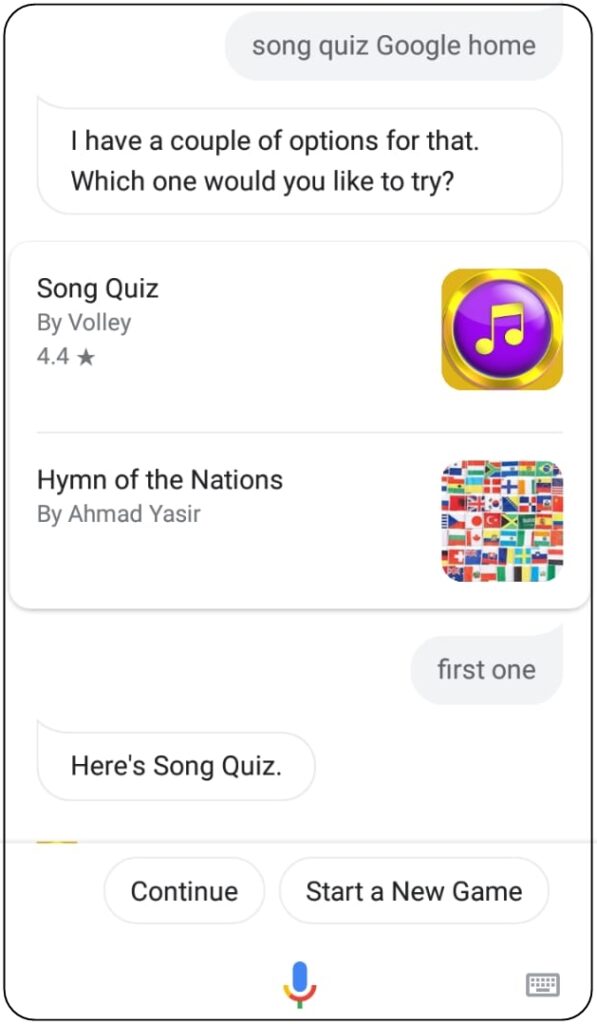
STEP – 3 :
- Chose the 1st option just by saying “First One“.
- Now Something like the below image will display
- And Google will ask you to chose between player 1,2,3 or 4 to play with.
- Just say 1 or 2 or 3 or 4 according to your convenience.
- Then Select a genre like, 90’s, 80’s, Bollywood or Hollywood or anything you want to play.
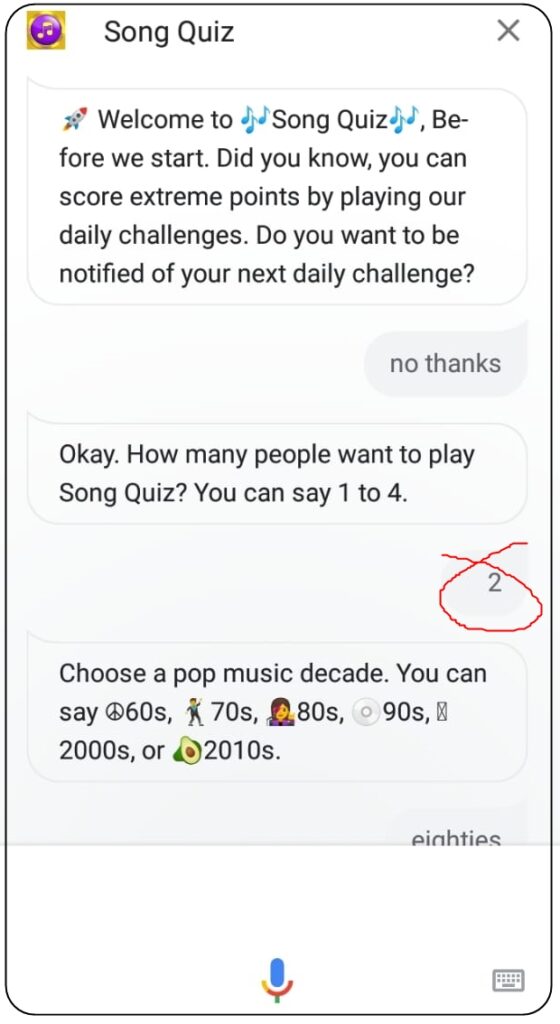
STEP – 4 :
- Now The Game Will Start.
- Google will Play 7 Audio Clips and you have you have to guess the Song Title or Artist.
- Google will Ask you questions by playing a song randomly, and you have to answer it by voice command.
- If you need more time to answer the quiz, Just Say Repeat and Google will play it for you again.
- If you have given correct answer, you will get 10 Points and so on…
- You can quit the game at any time and rejoin on your next visit or start a new quiz game.
- A total of 7 different Questions will be asked to different players and each questions carry 10 points each.
Which Device Supports Song Quiz Google ?
Apart from your smart phone, you can play the quiz with below device or apps.
Google Home
Google Home Assistant Quiz Games
iOS 10.0+ Devices
Smart Displays
Android 6.0+ Tablets
Android 5.0 Phones
What Can you Do with Google Home Assistant ?
Well, The answer has no limit. You can do anything and everything by using google assistant. You can Play a Song, Play Quiz, Listen a Story, Browse or Shopping Products, Google can help you on all front. It can wake you up in the morning, remind you to take milk or medicine, suggest you baout what grocery to buy for a healthy diet and so on… There is no limit to this list.
We are listing out some interesting topics or search command that can be handy to use your google assistant more promptly.
How to Find a Phone Using Google Home?
This is a most interesting feature everyone likes. Most of the time we lost our phone inside our home and some time kids slipped it under the sofa of bed. And If the mmobile phone is on silent mode than , it become very difficult to search. But with Google home assistant, you can find the phone in a flash.
Just Say Hey Google Find my Phone. And goggle will ring your phone even it is on silent mode. So use Google Home device Smartly.
Lights for google home
Google Assistant Light or Light for Google Home is a very convenient way to manage your home lighting in a creative and smart way.
- Google Assistant can Change Color of your Smart Light
- It Can Dim or manage intensity of Smart light connected to google home device.
- It can On and Off the light, and Even blink the light.

Google Home Mini and Google Smart Home Supports most of the Light Smart Light Brands. See if your light belongs to that brand here;
- Phillips Hue
- Wipro Wifi Enabled
- Wipro next Smart LED Batten
- Phillips Hue Light Strip
- C by GE C-Sleep
- Phillips Hue Multi color Starter Kit
- Syska Smart LED
- LIFx Smart lights
Google Nest displays
Lighten up your day with new games available on your Nest displays. It comes with a 7 inch touchscreen display and full range speaker. At bedtime, Nest Hub dims to match the contrast lighting in the room. And when you wake up in the morning, the smart display auto-brightens to match the light in the morning.
Google smart home
The Google Smart Home platform lets its users to control their connected devices through Google’s Google Assistant & Google Home app, which is available on more than a billion of devices, like smart speakers, Mobiles, cars/Automotive, Smart TV, headphones, Smart watches and many smart devices.
Song Quiz Google Assistant
Song Quiz Google Assistant – Guess the correct title and artist and get points. Challenge your friends and colleagues in live competitions . You can also compete head to head against music fans across the country or a particular area! Simply Ask your assistant one of following command or similar kind of command;
- I want to play song quiz
- Talk to song quiz
- Can I play song quiz
- Can we play song quiz
- Play Song Quiz
- Hey Google let’s play song quiz
- Play the song quiz
- Hey Google Play song quiz
- Let’s play a song quiz
Above are some of the voice commands that you can ask your google assistant to do for you.
Google Nest Mini : Engineered for sound. Designed for your home. Google claim that Google Nest Mini has 2x stronger bass than the original Mini. It is made by keeping the environment in the mind. The durable fabric top is made from 100% recycled plastic bottles. It has improved voice recognition. So you can now ask for help from across the room and it can still detect our voice easily.
Read Bedtime Stories for Kids and learn new moral of the story. For more interesting stories and rhymes please visit www.quizsamrat.com
Play Our Daily Quiz Show and Earn Money Everyday. Don’t Miss the Chance for Netflix Premium Accounts.


